What is Power BI?
- Power BI is a Business Intelligence (BI) platform, By using a Power BI integrated platform system, we can connect to any data source, in order to get a better insight of the data.
- We can connect to any data source such as LinkedIn, Facebook, excel and etc.
- The ability to clean dirty data (transformation)
- Relating different data sources together
- Designing dashboard / using R and Python
- And In the end, Publishing and giving access across the web
- And also the end user can have access to the dashboards virtually anywhere.
- Microsoft Power BI technology consists of a group of components such as:
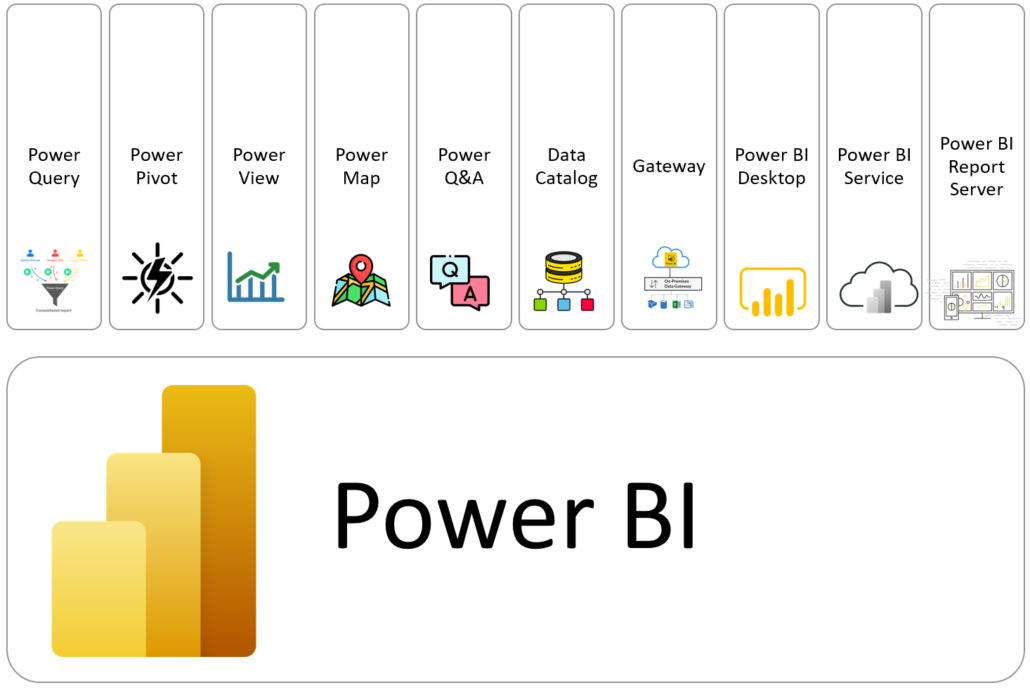
-
- Power Query: With Power Query, you can import or connect to local and external data, and then shape that `data, for example, remove a column, change a data type, or merge tables, in ways that meet your needs.
- Power Pivot: Power Pivot is the brain of Power BI, so without it, you can’t get any analysis done.
- Power View:Power View is a data visualization technology that lets you create interactive charts, graphs, maps, and other visuals that bring your data to life. Power View is available in Excel, SharePoint, SQL Server, and Power BI.
- Power Map: Power BI integrates with Bing Maps to provide default map coordinates, so you can create maps.
- Power BI Desktop: Power BI Desktop is a free application you install on your local computer that lets you connect to, transform, and visualize your data, and then use the Power BI service or Power BI report server to share your reports with others.
Many components exist in the power bi desktop such as Power Query, Power Map, and Power View.
The point is that publishing and giving access is a part of the Power BI report server or power BI service features.
-
- Power Service: The Power BI service is a cloud-based service or software as a service (SaaS). It supports report editing and collaboration for teams and organizations.
in addition, there are many features such as Email subscriptions, Data alerts, R and Python scripts and visuals, Composite models, and so on.
-
- Power Q&A: Using the Power Q&A option, you can search for your data or discover insights by entering queries in natural language. It instantly understands your query and returns relevant results.
- Data Catalog: The Data Catalog option offers the capability to search and reuse queries.
- Data Management Gateway: This component manages the periodic data refreshes, data feed viewing and table exposing.

I have been working as a senior Business Intelligence Developer such as (Microsoft BI Services, QlikView, Qlik sense, and Power BI) since 2007, what’s more, I have been teaching BI courses such as (QlikView, Qlik Sense, Power BI, and SSRS) for 8 Years.
I want to address that I have been a consultant in various companies such as (Pharmaceutical corporates, port and maritime, insurance companies etc.).
I am capable of covering tasks such as (data cleansing, Designing dashboards, and KPI identification, and also I am well experienced in mentioned fields.
I have studied software engineering for 4 years bachelor’s degree In addition , I have published two books about business intelligence (QlikView with business intelligence approach, organizational key performance indicator)
I have passed the MCT and MCSA courses and I have been qualified for them.



Leave a Reply
Want to join the discussion?Feel free to contribute!